Build DVD
To build the DVD files, click on
the Build
button on the main window to open the DVD Build window.
The DVD Build window shows what
to do in a wizard represents the process steps.
These are the wizard steps in
details:
(Step
1) License Agreement:
First,
you should agree with the license associated with the program to begin building
the DVD files.
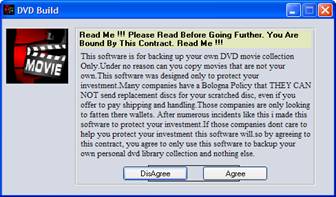
To agree
with the license, click on the Agree button to move to the next step.
To
disagree with the license, click on the DisAgree button to
back to the main window.
(Step 2)
Select the IFO file:
Second,
you need to select the DVD IFO file which the program needs it to determine the
associated movie files.
This is
important as to calculate the total size required.
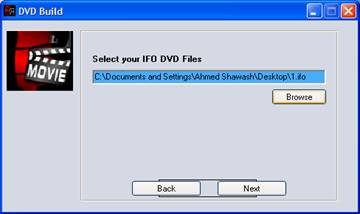
To do it, click on the Browse button and select the IFO file from your DVD drive.
To
forward to the next step, click on the Next button
To return
to the previous step, click on the Back button.
(Step 3)
Finalizing check
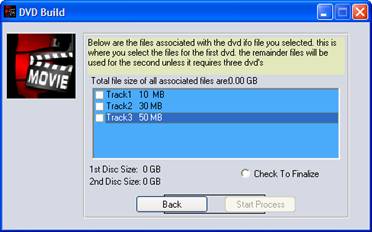
Finally, you need to give your permission to start the process of building.
The
window shows you the list of files size and the 1st and 2nd
disc size.
To start
building, click on the Check to Finalize radio button then click on the Start process button.
To return
to the previous step, click on the Back button.
(Step 4)
Finishing building
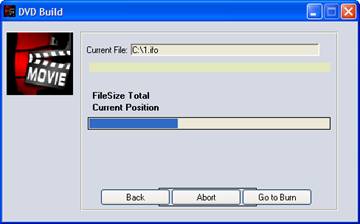
Now, the window shows the status of the building process.
After the
building is finished, click on the Go to Burn button to move to the DVD burn process.
To abort
the building process, click on the Abort button.
To return
to the previous step, click on the Back button.